Businesses all around the globe use Microsoft 365. As a result, most employers expect at least a basic understanding of Microsoft 365. In addition, applicants can apply skills in Microsoft 365 at any job. Thus, it is vital to know the differences between the three major applications; PowerPoint, Word, and Excel.
PowerPoint is Microsoft's ultra-expansive easy-to-use presentation application that allows users to make slideshows. PowerPoint presentations are seen often in today's education. With online learning becoming more prevalent as time passes, PowerPoints are used as a form of instruction. Making presentations with animations, photos, and vibrant colors makes learning more engaging and interactive for the students. It also highlights important concepts and enhances interest.
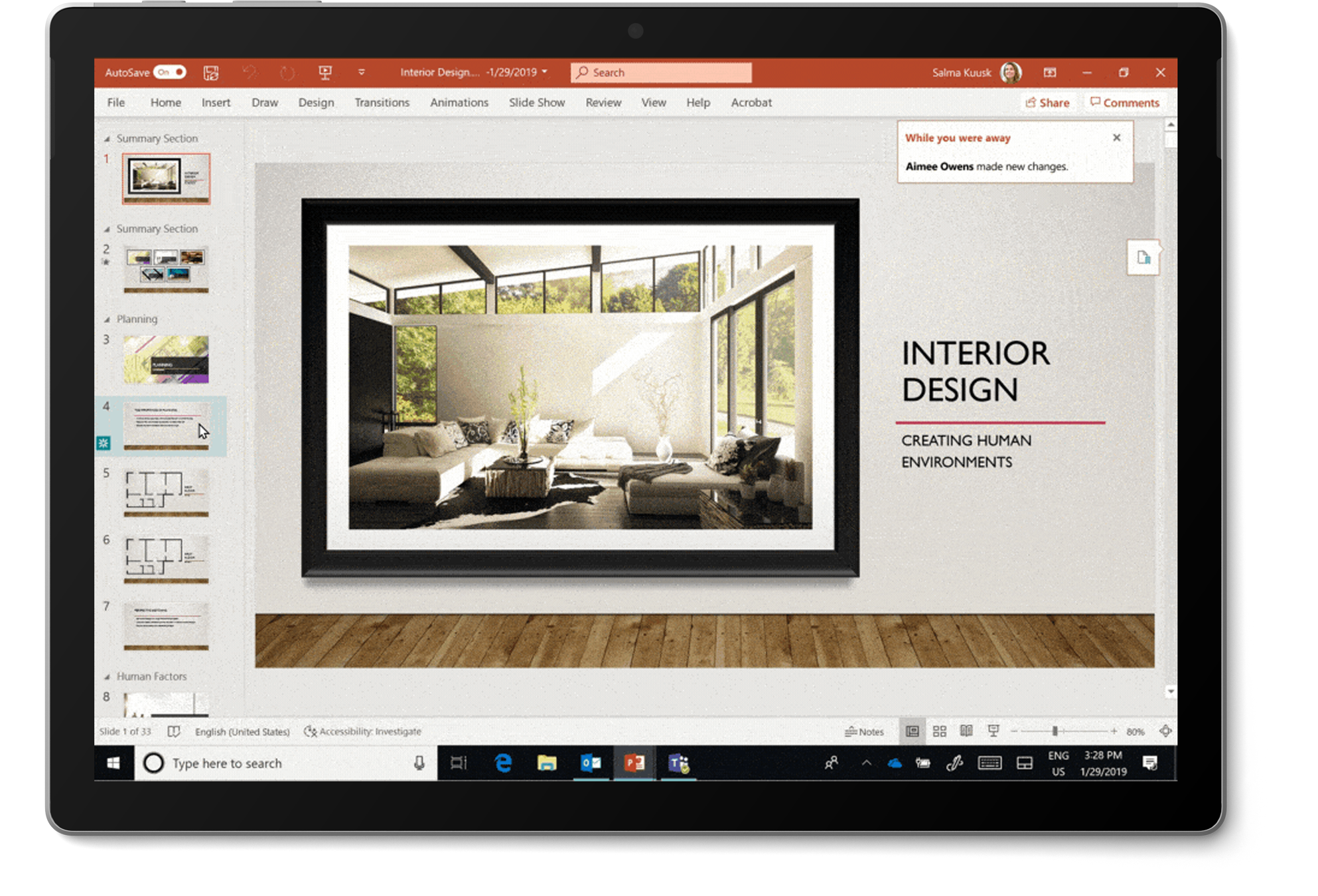 |
PowerPoint in action
Word is Microsoft's word-processing program with many features that justify its price tag compared to free word-processing applications like Google Docs. For example, users can choose from various pre-configured formats to help structure any document. Furthermore, users can draw on their documents or insert pictures from their computers. In addition, a table of contents and a references page can all be made with the click of a button. Word is for those looking for a more powerful word-processing program that can be used more for creating professional documents, reports, or letters.
Excel is Microsoft's spreadsheet program that features various
computation and calculation capabilities. It is used for depicting and
understanding data. Users use Excel to organize their data and display it in a
comprehendible manner that makes it easy for others to know what they are
looking at. In addition, the application features various organizational
features that help users fine-tune how they want their data to look. The
application also features Visual Basic, a macro-programming language that
allows users to create and edit macros that can automate tasks in other
Microsoft 365 applications.
I found Excel to be the most useful application for documenting my day. It is important to be able to put how you spent your day into data. With Excel, you can quantify everything you do throughout the day and organize it any way you choose.
|

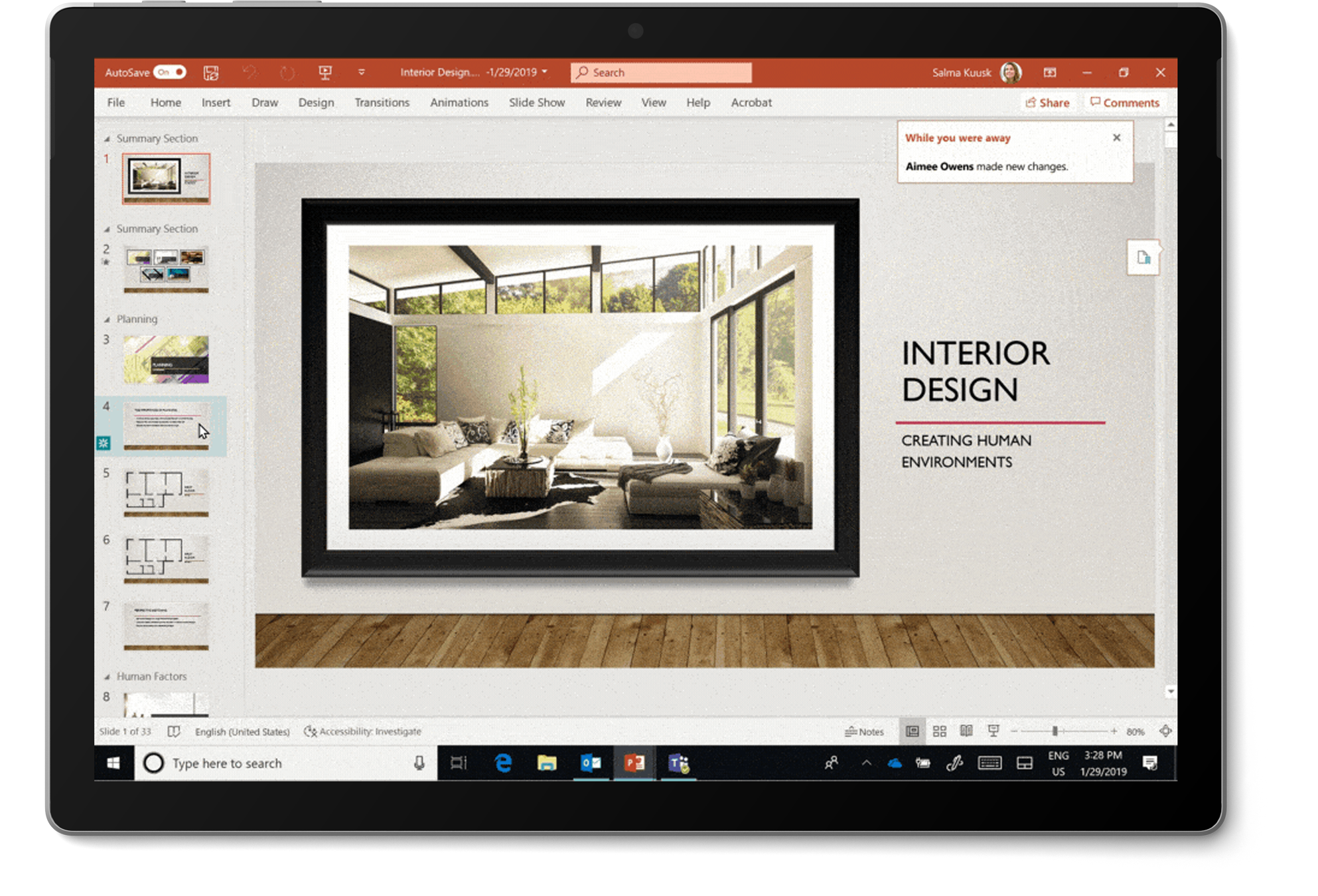
Comments
Post a Comment